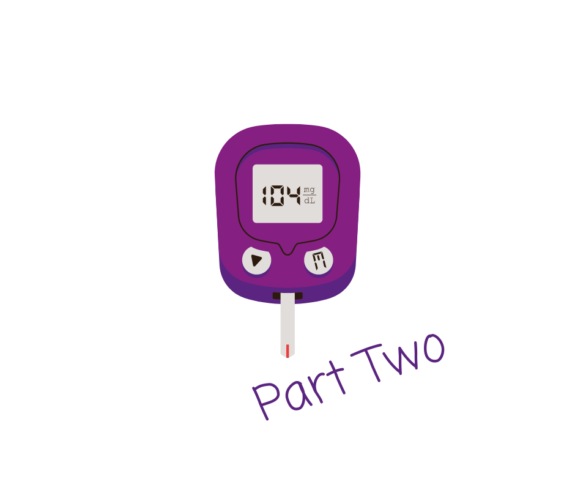With more and more people becoming aware of Access to Work and the benefits of it, we thought we would take a little time to explain exactly how it all works once you start the application process. For a bit more information on what Access to Work is, eligibility and how we help with the process, check out our blog here!
As with any kind of Government funding, there is a lot of paperwork that needs to be completed (endless, endless amounts of paperwork!), and it can be quite a daunting process, particularly if you’re trying to do it on your own. Fortunately, part of our job is to do all of that for you. Our job is to make life easier for you and we’re so used to filling out these forms now that we could probably do them in our sleep!
The most important thing we need to know, is what your health condition is, how it affects you on a daily basis and how it impacts you in your work. We need to know which tasks you struggle with and why, and we will also discuss what kind of support you think would be beneficial for the completion of these tasks. It’s important that you give us as much information as you can as this will directly influence the kind of support you will be eligible to receive.
For example, one of our clients who suffers from M.E. reported struggling in her business due to concentration and memory issues, brain fog, fatigue and pain. She was having difficulties with organisation and had problems with things like diary and e-mail management, admin tasks and communicating with her clients. Knowing that these tasks would be difficult, she would often leave things until the last minute which caused her a lot of stress and anxiety. The work she would do for her actual business was then being adversely affected because all of the other tasks would cost her a great deal of time leaving her incredibly overwhelmed and exhausted.
From the initial discussion, it was agreed that this client would benefit from having support in place to help with all administration tasks and client communication. Her support worker helps her stay organised by putting structures and routines in place to stay on top of her work, creating systems for better efficiency and also assists her when she is meeting with her clients in order to take notes and help her stay focused. These are all tasks that were mentioned in the assessment and therefore are the tasks that she gets the support for.
After 18 months of support, the client was still struggling with anxiety and depression relating to her health condition and it was suggested that she apply for additional mental health funding. As this wasn’t covered in her initial application, a change of circumstances request was formally made to Access to Work (through This is Me) and only when this request was approved, was the client able to bring on board an additional support worker to assist with her mental health.
The support hours awarded to clients from Access to Work are specifically to help them with tasks in their business where their health condition holds them back. The aim of the scheme is to assist as many people as possible who have these barriers, either stay in or get into employment or help them if they’re self-employed by offering practical support and assistance.
Whatever your health condition is, whether it’s physical or mental, we’re here to help you get the most out of your support. We believe that everyone deserves the chance to reach their potential, regardless of circumstances and the support provided is there to help achieve that.
If you have any questions about Access to Work, the help it provides or eligibility, then you can contact us at [email protected] or pop over to our contact page and send us a message.